|
Size: 3687
Comment:
|
Size: 14198
Comment:
|
| Deletions are marked like this. | Additions are marked like this. |
| Line 1: | Line 1: |
| #pragma section-numbers 2 | |
| Line 2: | Line 3: |
| [[http://git-scm.com|Git]] is a very popular DistributedSCM that works very similarly to Mercurial. However, there are some design and conceptual differences that may cause trouble when coming from Git to Mercurial. This text refers to Mercurial v1.8 and Git v1.7.4. | |
| Line 3: | Line 5: |
| ---- /!\ '''''UNFINISHED, PLEASE DO NOT LINK YET''''' ---- |
<<TableOfContents>> |
| Line 7: | Line 7: |
| [http://git-scm.com Git] is a very popular DistributedSCM that works very similarly to Mercurial. However, there are some conceptual differences that may puzzle the casual Git user when using Mercurial. |
== Logical architecture == Mercurial and Git differ only in nomenclature and interface. Git tends to expose more concepts to the user, but gives hints to the user what command might make sense next. |
| Line 11: | Line 10: |
| In general, Git's feature set is the largest among all [:DistributedSCM:DVCS] software, but Mercurial can equally cover a great extent of it. This document tries to show how. |
Mercurial has always focused more on interface aspects, which made it originally easier to learn. In comparison to Git, a shallower understanding is required to operate with Mercurial in a useful manner. In the long run, such ''encapsulation'' has given Mercurial the false appearance of being less powerful and featureful than it really is. |
| Line 15: | Line 12: |
| This section tries to prove that the only logical architecture difference between the two systems, is nomenclature. | |
| Line 16: | Line 14: |
| == History model == | === History model === One of the first Git lessons is the repository basic object types: blob, tree and commit. These are the building blocks for the history model. Mercurial also builds up history upon the same three concepts, respectively: file, [[Manifest|manifest]] and [[ChangeSet|changeset]]. |
| Line 18: | Line 17: |
| Mercurial's view of history is, just like git's, a [:UnderstandingMercurial:DAG] or Directed Acyclic Graph of commits. The difference is that, in Mercurial, ''commits'' are called ''changesets'', a rough approximation of the ''tree'' git concept is the ''manifest'' and there is no notion of ''blobs'' because Mercurial refers directly to files. Aside from that, the graphical representation of history is the same in both cases. |
To identify these objects both systems use a SHA1 hash value, what Mercurial calls [[Nodeid|nodeid]]. Additionally, Mercurial also provides a '''local''' revision number, a simply incrementing integer, for each [[ChangeSet|changeset]], in addition to the reverse count notation provided by Git (like HEAD~4). (Mercurial also includes a powerful query language for specifying revisions called [[http://selenic.com/hg/help/revsets|revsets]].) |
| Line 25: | Line 19: |
| They both use the SHA1 result value to identify commits/changesets. Additionally, Mercurial also provides a '''local''' ascending number for each revision instead of providing the reverse count notation provided by git (for example, HEAD~4). |
From that, Mercurial's view of history is, just like Git's, a [[UnderstandingMercurial|DAG]] or Directed Acyclic Graph of [[ChangeSet|changesets]]. For instance, the graphical representation of history is the same in the two. |
| Line 30: | Line 21: |
| === Branch model === Also like in Git, Mercurial supports branching in different ways. First and foremost, each clone of a repository represents a branch, potentially identical to other clones of the same repositories. This way of branching is sometimes referred to as ''heavy branches'' and works almost the same in both systems. |
|
| Line 31: | Line 24: |
| == Branch model == Also like in git, Mercurial supports branching in different ways. First and foremost, each clone of a repository represents a branch; eventually identical to other clones of the same repositories. This way of branching sometimes referred as ''heavy branches'' and it works the same for both systems, although the way is handled differs slightly due to git's notion remote branches; more on this later. Then git has its famous ''lightweight branches'', which allow to switch between development lines within the same clone of a repository. Take the following history graph as an example: |
Then Git has its famous ''lightweight branches'', which allow switching between development lines within the same clone of a repository. Take the following history graph as an example: |
| Line 58: | Line 40: |
In git, branches {{{X}}} and {{{Y}}} are simply references to the two heads of the history. If a commit is appended to {{{e}}} then the reference {{{X}}} would then point to such commit, like so: |
In Git, branches `X` and `Y` are simply references to the `e` and `g` commits. If a new commit is appended to `e` then the reference `X` would point to such commit, like this: |
| Line 77: | Line 56: |
| In Mercurial, the `X` and `Y` branches are called ''heads'' and they can be referred by their changeset identifier: either local (number) or global (SHA1 hash). In brief, it is like using Git detached heads instead of branch names, but much easier and without the risk of garbage collection (see `hg help heads`). They can be referred also by a bookmark, which can be pushed and pulled with the `-B`/`--bookmark` option. | |
| Line 78: | Line 58: |
| Mercurial has '''always''' supported these kind of branches, but with a different name and, somehow in an anonymous way. In Hg, the {{{X}}} and {{{Y}}} branches are called ''heads'' and, until recently, they had to be referred by their changeset identifier; either local (number) or global (SHA1 hash). |
Finally, Mercurial has another branching functionality called NamedBranches, also known as long lived branches. This kind of branch does not have a Git equivalent. For more information about named branches: |
| Line 83: | Line 60: |
| Since Mercurial 1.1, the BookmarksExtension provides a way to identify (and follow) a light branch with a symbolic name, similarly to git. The ''bookmarks'' does not perfectly mimic git branches in the case of two bookmarks pointing to the same head (or two branches referencing the same commit). In git, a commit only updates the working branch while in Mercurial, a changeset updates all the bookmarks pointing to it. |
* [[Branch]] * NamedBranches * MultipleHeads |
| Line 90: | Line 64: |
| BookmarksExtension from Mercurial version 1.2 ([i] to be released) solves this issue and, thus, gets closer in approaching git's lightweight branches. |
=== Tag model === Like with branches both Git and Mercurial support two tag levels: ''local'' and ''global''. Local tags are only visible where they were created and do not propagate, so they behave practically the same in both systems. |
| Line 93: | Line 67: |
| Related to these branches, git can also handle some special light branches called ''remote branches'' |
Global tags is one of the aspects that really differs from Git. Apparently they serve the same purpose, however they are treated differently. In Git, global tags have a dedicated repository object type; these tags are usually referred as ''annotated tags''. In Mercurial, though, they are stored in a special text file called `.hgtags` residing in the root directory of a repository clone. Because the `.hgtags` file is versioned as a normal file, all the file modifications are stored as part of the repository history. Two important things need to be remembered about how `.hgtags` is handled: 1. The file only grows and should not be edited, except when it generates a merge conflict. 1. Because it is revision controlled, there is a corresponding [[Revlog|revlog]]. When looking for tags, only the latest revision of `.hgtags` is parsed; never mind the checked out copy revision. Although it is questioned by many people new to Mercurial, this design allows to keep track of all global tagging operations. Nevertheless, it also confuses because it can lead to some puzzling scenarios. For example, consider the following history graph: {{{#!dot digraph { label = "Global tag example"; rankdir = LR; node [shape=box]; a -> b -> c [dir=back]; c -> T [dir=back, style=dotted]; T [shape=plaintext]; c -> "d: add tag T" -> e -> f [dir=back]; } }}} In the graph, `T` is a global tag pointing to changeset `c`. This tagging action generated changeset `d` because `.hgtags` had to be committed. Now, if you clone a new repository using `hg clone --rev T`, the history graph of the cloned repository would look like this: {{{#!dot digraph { label = "Clone by global tag example"; rankdir = LR; node [shape=box]; a -> b -> c [dir=back]; } }}} Therefore, in the new repository tag `T` does not exist. The reason behind this is because in the original repository tag `T` points to changeset `c`; however, tag `T` is added by commit `d` which is a descendant of `c`. As the clone command limits the history up to changeset `c`, the addition of the tag is not included in the new repository. Things work similarly when tagging a particular revision using `hg tag --rev ...` Regarding tag propagation across repositories, Mercurial has very simple semantics. From the history and WireProtocol point of view, the `.hgtags` file is treated like the rest of the tracked files, which means that any global tagging operation becomes visible to everyone just like any other commit. It also implies that merge conflicts can occur in `.hgtags`. The rationale behind Mercurial's global tags is briefly justified in [[http://www.selenic.com/pipermail/mercurial/2009-January/023271.html|this thread]] (January 2009). See also: [[http://hgbook.red-bean.com/read/managing-releases-and-branchy-development.html#id383990|Giving a persistent name to a revision]]. == Behavioral differences == In most design decisions, Mercurial tries to avoid exposing excessive complexity to the user. This can sometimes lead to the belief that both systems have nothing in common when in practice the difference is subtle, and vice versa. The main difference is that mercurial does not offer an "undo" to what you did without using commands that are referred to as "dangerous", "not what you want" etc in the help pages. === Communication between repositories === While the branching model is very similar, moving history between different repositories is slightly mismatched. Git adds the notion of ''tracking branch'', a branch that is used to follow changes from another repository. Tracking branches allow to selectively pull or push branches from or to a remote repository. Mercurial keeps things simpler in this aspect: * When you pull, you bring all remote heads into your local repository. Then you can decide whether to merge or not. Or else, pull and merge automatically using "-u". * All pushes that would create new heads (i.e. lightweight branches) stop with a warning, except if the user explicitly forces them. === Git's staging area === Git is the only [[DistributedSCM]] that exposes the concept of ''index'' or ''staging area''. The others may implement and hide it, but in no other case is the user aware or has to deal with it. Mercurial's rough equivalent is the DirState, which controls working copy status information to determine the files to be included in the next commit. But in any case, this file is handled automatically. Additionally, it is possible to be more selective at commit time either by specifying the files you want to commit on the command line or by using the RecordExtension. If you felt uncomfortable dealing with Git's index, you are switching for the better. ;-) If you need the index, you can gain its behavior (with many additional options) [[http://stevelosh.com/blog/2010/08/a-git-users-guide-to-mercurial-queues|with mercurial queues]] ([[MQ]]). === Bare repositories === Although this is a minor issue, Mercurial can obviously handle a ''bare'' repository; that is, a repository '''without''' a working copy. In Git you need a configuration option for that, whereas in Hg you only need to check out the `null` revision, like this: {{{hg update null }}} As push and pull operations do not update the working copy by default, by not updating the working copy you get the same effect of a bare repository. In fact, it is the recommended option for some particular `hgwebdir.cgi` setups. == Command equivalence table == The table presented below is far from being complete due to the large amount of command and switch combinations that Git offers. Nevertheless, it tries to cover the most shocking changes when moving from Git to Hg: ||<style="text-align:center;">'''Git command''' ||<style="text-align:center;">'''Hg command''' ||<style="text-align:center;">'''Notes''' || ||`git pull` ||`hg fetch`<<BR>>`hg pull -u` ||The fetch command is more similar but requires the FetchExtension to be enabled. || ||`git fetch` ||`hg pull` || || ||`git push` ||`hg push -r .` ||By default, git only pushes the current branch. || ||`git checkout <commit>` ||`hg update -c <cset>` ||git checks and reloads (accidentally) removed files || ||`git checkout [<rev>] -- <file(s)>` ||`hg revert [-r <rev>] <file(s)>` || || ||`git reset --hard` ||`hg revert -a --no-backup` || || ||`git reset --hard HEAD~1` ||`hg strip -r .` || || ||`git revert <commit>` ||`hg backout <cset>` || || ||`git add <new_file>` ||`hg add <new_file>` ||Only equivalent when `<new_file>` is not tracked. || ||`git add <file>`<<BR>>`git reset HEAD <file>` ||— ||Not necessary in Mercurial (see `shelve` below for partial commit support). || ||`git add -i` ||`hg record`<<BR>>`hg commit -i` ||Requires the RecordExtension to be enabled. <<BR>>Interactive mode has been added to commit command in 3.4.|| ||`git commit --amend` ||`hg commit --amend` || || ||`git rebase --interactive` ||`hg histedit <base cset>` ||Requires the HisteditExtension. <<BR>>In core since version 2.3 || ||`git stash` ||`hg shelve` ||Requires the ShelveExtension or the AtticExtension. || ||`git merge` ||`hg merge` ||git merge is capable of octopus merges, while mercurial merge prefers multiple merges || ||`git cherry-pick <commit>` ||`hg transplant <cset>`<<BR>>`hg graft <csets>` ||Transplant requires the TransplantExtension.<<BR>>Graft is available in 2.0 and higher. || ||`git rebase <upstream>` ||`hg rebase -d <cset>` ||Requires the RebaseExtension. || ||`git format-patch <commits>` and `git send-mail` ||`hg email -r <csets>` ||Requires the PatchbombExtension. || ||`git am <mbox>` ||`hg mimport -m <mbox>` ||Requires the MboxExtension and the MqExtension. Imports patches to mq. || ||`git describe` ||`hg log -r . --template '{latesttag}-{latesttagdistance}-{node|short}\n'` || || ||`git describe rev` ||`hg log -r rev --template '{latesttag}-{latesttagdistance}-{node|short}\n'` || || ||`git log origin..HEAD`<<BR>>`git log origin/foobranch..HEAD` ||`hg outgoing` || || ||`git fetch && git log HEAD..origin` ||`hg incoming` ||`git fetch` keeps the changesets while `hg incoming` (without `--bundle foo`) discards them. Use `git pull` (will fetch further changes) or `git merge origin` to update the working directory || ||`git show rev` ||`hg export rev` || || ||`git rev-parse HEAD` ||`hg identify`|| || ||`git ls-remote <url> HEAD` ||`hg identify <url>`|| || ||`git show hash:file` ||`hg cat -r rev file` || || ||`git ls-files` ||`hg manifest` || || ||`git log` ||`hg log` || || ||`git log -n` ||`hg log --limit n` || || ||`git log --graph` ||`hg glog`<<BR>>`hg log --graph` ||Requires the GraphlogExtension.<<BR>>Cmd:log supports --graph without the extension since version 2.3 || ||`git ??` ||`hg summary` || || ||`git status` ||`hg outgoing`<<BR>>`hg status` || || ||`git remote add -f remotename url` ||— ||Edit .hg/hgrc and add the line 'remotename = url' under section '[paths]'; see below for getting changesets || ||`git remote update remotename` ||`hg pull remotename` ||When `remotename` is omitted in Git, all remotes are updated. In Mercurial, the default remote is refreshed. || ||`git branch -a` ||`hg branches` || || ||`git config --global user.(name|email) ...` ||— ||Edit `~/.hgrc` section "[ui]", key "username", value "First Last < mail@example.org >" || ||`git clean` or<<BR>>`git status --porcelain|sed -r 's:\?\?\s(.*):\1:g'|xargs rm` ||`hg purge` or <<BR>> `hg status -un|xargs rm` ||`purge` requires the PurgeExtension <<BR>>In Windows you might need to add `sed 's:\\:/:g'` before piping `xargs rm`, otherwise the inverted slash in Windows paths will be interpreted as an escape || While the output of git commands often gives hints as to which commands one could use next, hg does this only in rare cases. |
Mercurial for Git users
Git is a very popular DistributedSCM that works very similarly to Mercurial. However, there are some design and conceptual differences that may cause trouble when coming from Git to Mercurial. This text refers to Mercurial v1.8 and Git v1.7.4.
Contents
1. Logical architecture
Mercurial and Git differ only in nomenclature and interface. Git tends to expose more concepts to the user, but gives hints to the user what command might make sense next.
Mercurial has always focused more on interface aspects, which made it originally easier to learn. In comparison to Git, a shallower understanding is required to operate with Mercurial in a useful manner. In the long run, such encapsulation has given Mercurial the false appearance of being less powerful and featureful than it really is.
This section tries to prove that the only logical architecture difference between the two systems, is nomenclature.
1.1. History model
One of the first Git lessons is the repository basic object types: blob, tree and commit. These are the building blocks for the history model. Mercurial also builds up history upon the same three concepts, respectively: file, manifest and changeset.
To identify these objects both systems use a SHA1 hash value, what Mercurial calls nodeid. Additionally, Mercurial also provides a local revision number, a simply incrementing integer, for each changeset, in addition to the reverse count notation provided by Git (like HEAD~4). (Mercurial also includes a powerful query language for specifying revisions called revsets.)
From that, Mercurial's view of history is, just like Git's, a DAG or Directed Acyclic Graph of changesets. For instance, the graphical representation of history is the same in the two.
1.2. Branch model
Also like in Git, Mercurial supports branching in different ways. First and foremost, each clone of a repository represents a branch, potentially identical to other clones of the same repositories. This way of branching is sometimes referred to as heavy branches and works almost the same in both systems.
Then Git has its famous lightweight branches, which allow switching between development lines within the same clone of a repository. Take the following history graph as an example:
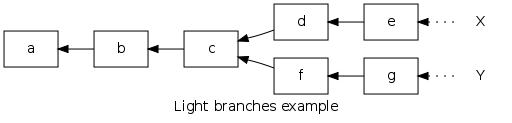
In Git, branches X and Y are simply references to the e and g commits. If a new commit is appended to e then the reference X would point to such commit, like this:
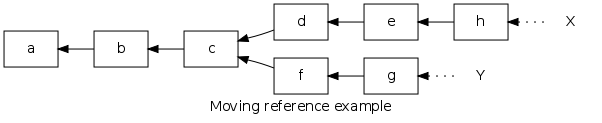
In Mercurial, the X and Y branches are called heads and they can be referred by their changeset identifier: either local (number) or global (SHA1 hash). In brief, it is like using Git detached heads instead of branch names, but much easier and without the risk of garbage collection (see hg help heads). They can be referred also by a bookmark, which can be pushed and pulled with the -B/--bookmark option.
Finally, Mercurial has another branching functionality called NamedBranches, also known as long lived branches. This kind of branch does not have a Git equivalent. For more information about named branches:
1.3. Tag model
Like with branches both Git and Mercurial support two tag levels: local and global. Local tags are only visible where they were created and do not propagate, so they behave practically the same in both systems.
Global tags is one of the aspects that really differs from Git. Apparently they serve the same purpose, however they are treated differently. In Git, global tags have a dedicated repository object type; these tags are usually referred as annotated tags. In Mercurial, though, they are stored in a special text file called .hgtags residing in the root directory of a repository clone. Because the .hgtags file is versioned as a normal file, all the file modifications are stored as part of the repository history.
Two important things need to be remembered about how .hgtags is handled:
- The file only grows and should not be edited, except when it generates a merge conflict.
Because it is revision controlled, there is a corresponding revlog. When looking for tags, only the latest revision of .hgtags is parsed; never mind the checked out copy revision.
Although it is questioned by many people new to Mercurial, this design allows to keep track of all global tagging operations. Nevertheless, it also confuses because it can lead to some puzzling scenarios. For example, consider the following history graph:
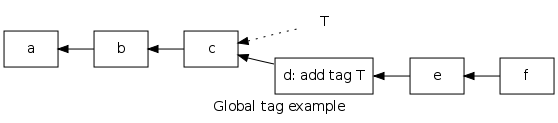
In the graph, T is a global tag pointing to changeset c. This tagging action generated changeset d because .hgtags had to be committed. Now, if you clone a new repository using hg clone --rev T, the history graph of the cloned repository would look like this:
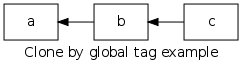
Therefore, in the new repository tag T does not exist. The reason behind this is because in the original repository tag T points to changeset c; however, tag T is added by commit d which is a descendant of c. As the clone command limits the history up to changeset c, the addition of the tag is not included in the new repository. Things work similarly when tagging a particular revision using hg tag --rev ...
Regarding tag propagation across repositories, Mercurial has very simple semantics. From the history and WireProtocol point of view, the .hgtags file is treated like the rest of the tracked files, which means that any global tagging operation becomes visible to everyone just like any other commit. It also implies that merge conflicts can occur in .hgtags.
The rationale behind Mercurial's global tags is briefly justified in this thread (January 2009).
See also: Giving a persistent name to a revision.
2. Behavioral differences
In most design decisions, Mercurial tries to avoid exposing excessive complexity to the user. This can sometimes lead to the belief that both systems have nothing in common when in practice the difference is subtle, and vice versa. The main difference is that mercurial does not offer an "undo" to what you did without using commands that are referred to as "dangerous", "not what you want" etc in the help pages.
2.1. Communication between repositories
While the branching model is very similar, moving history between different repositories is slightly mismatched.
Git adds the notion of tracking branch, a branch that is used to follow changes from another repository. Tracking branches allow to selectively pull or push branches from or to a remote repository.
Mercurial keeps things simpler in this aspect:
- When you pull, you bring all remote heads into your local repository. Then you can decide whether to merge or not. Or else, pull and merge automatically using "-u".
- All pushes that would create new heads (i.e. lightweight branches) stop with a warning, except if the user explicitly forces them.
2.2. Git's staging area
Git is the only DistributedSCM that exposes the concept of index or staging area. The others may implement and hide it, but in no other case is the user aware or has to deal with it.
Mercurial's rough equivalent is the DirState, which controls working copy status information to determine the files to be included in the next commit. But in any case, this file is handled automatically. Additionally, it is possible to be more selective at commit time either by specifying the files you want to commit on the command line or by using the RecordExtension.
If you felt uncomfortable dealing with Git's index, you are switching for the better. ![]()
If you need the index, you can gain its behavior (with many additional options) with mercurial queues (MQ).
2.3. Bare repositories
Although this is a minor issue, Mercurial can obviously handle a bare repository; that is, a repository without a working copy. In Git you need a configuration option for that, whereas in Hg you only need to check out the null revision, like this:
hg update null As push and pull operations do not update the working copy by default, by not updating the working copy you get the same effect of a bare repository. In fact, it is the recommended option for some particular hgwebdir.cgi setups.
3. Command equivalence table
The table presented below is far from being complete due to the large amount of command and switch combinations that Git offers. Nevertheless, it tries to cover the most shocking changes when moving from Git to Hg:
Git command |
Hg command |
Notes |
git pull |
hg fetch |
The fetch command is more similar but requires the FetchExtension to be enabled. |
git fetch |
hg pull |
|
git push |
hg push -r . |
By default, git only pushes the current branch. |
git checkout <commit> |
hg update -c <cset> |
git checks and reloads (accidentally) removed files |
git checkout [<rev>] -- <file(s)> |
hg revert [-r <rev>] <file(s)> |
|
git reset --hard |
hg revert -a --no-backup |
|
git reset --hard HEAD~1 |
hg strip -r . |
|
git revert <commit> |
hg backout <cset> |
|
git add <new_file> |
hg add <new_file> |
Only equivalent when <new_file> is not tracked. |
git add <file> |
— |
Not necessary in Mercurial (see shelve below for partial commit support). |
git add -i |
hg record |
Requires the RecordExtension to be enabled. |
git commit --amend |
hg commit --amend |
|
git rebase --interactive |
hg histedit <base cset> |
Requires the HisteditExtension. |
git stash |
hg shelve |
Requires the ShelveExtension or the AtticExtension. |
git merge |
hg merge |
git merge is capable of octopus merges, while mercurial merge prefers multiple merges |
git cherry-pick <commit> |
hg transplant <cset> |
Transplant requires the TransplantExtension. |
git rebase <upstream> |
hg rebase -d <cset> |
Requires the RebaseExtension. |
git format-patch <commits> and git send-mail |
hg email -r <csets> |
Requires the PatchbombExtension. |
git am <mbox> |
hg mimport -m <mbox> |
Requires the MboxExtension and the MqExtension. Imports patches to mq. |
git describe |
hg log -r . --template '{latesttag}-{latesttagdistance}-{node|short}\n' |
|
git describe rev |
hg log -r rev --template '{latesttag}-{latesttagdistance}-{node|short}\n' |
|
git log origin..HEAD |
hg outgoing |
|
git fetch && git log HEAD..origin |
hg incoming |
git fetch keeps the changesets while hg incoming (without --bundle foo) discards them. Use git pull (will fetch further changes) or git merge origin to update the working directory |
git show rev |
hg export rev |
|
git rev-parse HEAD |
hg identify |
|
git ls-remote <url> HEAD |
hg identify <url> |
|
git show hash:file |
hg cat -r rev file |
|
git ls-files |
hg manifest |
|
git log |
hg log |
|
git log -n |
hg log --limit n |
|
git log --graph |
hg glog |
Requires the GraphlogExtension. |
git ?? |
hg summary |
|
git status |
hg outgoing |
|
git remote add -f remotename url |
— |
Edit .hg/hgrc and add the line 'remotename = url' under section '[paths]'; see below for getting changesets |
git remote update remotename |
hg pull remotename |
When remotename is omitted in Git, all remotes are updated. In Mercurial, the default remote is refreshed. |
git branch -a |
hg branches |
|
git config --global user.(name|email) ... |
— |
Edit ~/.hgrc section "[ui]", key "username", value "First Last < mail@example.org >" |
git clean or |
hg purge or |
purge requires the PurgeExtension |
While the output of git commands often gives hints as to which commands one could use next, hg does this only in rare cases.