|
Size: 3795
Comment: transforming repo with pull
|
← Revision 50 as of 2012-11-19 15:58:57 ⇥
Size: 6690
Comment: added link to mutable-branches
|
| Deletions are marked like this. | Additions are marked like this. |
| Line 1: | Line 1: |
| == Branch == | #pragma section-numbers 2 = Branch = |
| Line 9: | Line 10: |
| Strictly speaking, a branch is created when a user creates a new [:ChangeSet:changeset] C2 in a [:Repository:repository], '''if''' its [:Parent:parent] changeset P already has a child C1, thus adding a second child changeset C2 to that parent P. | Branches occur if lines of development diverge. The term "branch" may thus refer to a "diverged line of development". For Mercurial, a "line of development" is a linear sequence of consecutive [[ChangeSet|changesets]]. Combining a line of development into an existing one is called [[Merge|merging]]. <<TableOfContents>> == Creating a branch == Branching can happen by committing a changeset within a single [[Repository|repository]] or by committing diverging changes in distinct (but related) repositories. Two repositories are said to be related if they were once cloned from the same repository but later may have diverged. In contrast, merging — the act of combining two diverged development lines — can only be done in one repository. If you want to merge a diverged line of development that only exists in a separate related repository, you must first pull the [[Head|head]] of that development line from the other repository into your local repository and then do the merge. === Single repository === Strictly speaking, a branch is created when a user creates a new changeset C2 in a repository R0, '''if''' its parent changeset P already has a child C1, thus adding a second child changeset C2 to that parent P. This adds a new head to R0. |
| Line 16: | Line 31: |
| " P (a79cd24a138a) " -> " C1 (ebf9d41c4812) " " P (a79cd24a138a) " -> " C2 (3b978afa9ee5) " |
" P (a79cd24a138a) " -> " C1 (ebf9d41c4812) " [dir=back, label="parent"] " P (a79cd24a138a) " -> " C2 (3b978afa9ee5) " [dir=back, label="parent"] |
| Line 22: | Line 37: |
The creation of a branch can also happen in two ''different'' repositories R1 and R2, both containing the same parent changeset P, and a user [:Commit:committing] a new changeset C1 in R1 using P as its parent and a second user (or the same user) committing another new changeset C2 in R2 using the same changeset P as parent. From that perspective, each of these repositories may be seen as a "branch" of the other (see also ["Clone"]). |
=== Two Repositories === The creation of a branch can also happen in two different repositories R1 and R2, both containing the same parent changeset P, and a user committing a new changeset C1 in R1 using P as its parent and a second user (or the same user) committing another new changeset C2 in R2 using the same changeset P as parent. From that perspective, each of these repositories may be seen as a "branch". |
| Line 30: | Line 45: |
| " P (a79cd24a138a) " -> " C1 (ebf9d41c4812) " | " P (a79cd24a138a) " -> " C1 (ebf9d41c4812) " [dir=back] |
| Line 39: | Line 54: |
| " P (a79cd24a138a) " -> " C2 (3b978afa9ee5) " | " P (a79cd24a138a) " -> " C2 (3b978afa9ee5) " [dir=back] |
| Line 44: | Line 59: |
| ''Note:'' after doing a {{{hg --repository R1 pull --rev 3b978afa9ee5 R2}}}, repository R1 will look the same as Repository R0 (see ["Pull"]). | ''Note:'' after doing a {{{hg --repository R1 pull --rev 3b978afa9ee5 R2}}}, repository R1 will look the same as repository R0. This finally adds a new head to R1 as well. |
| Line 48: | Line 63: |
| Mercurial supports giving ''names'' to branches, by using the branch name property of the changeset (see NamedBranches). If no branch name is specified when commiting a new changeset, Mercurial assigns the branch name "default". So the name of the default branch in a repository is "default". | == Named branches == Mercurial supports giving ''names'' to branches, by using the branch name property of the changeset (see NamedBranches). If no branch name was set, Mercurial assigns the branch name "default". So the name of the default branch in a repository is "default" (which, for example, is not displayed when doing a {{{hg log}}}). |
| Line 70: | Line 87: |
| The command {{{hg branch}}} may be used to specify a branch name for the next commit: | The command {{{hg branch}}} may be used to set a branch name, which will be used for subsequent commits: |
| Line 95: | Line 112: |
| == A Changeset attribute == ''(from a [[http://selenic.com/pipermail/mercurial/2008-February/017099.html|posting]] by Yao Zhang on the [[http://selenic.com/pipermail/mercurial/|mercurial mailing list]]'') There is a subtle difference between the concept "diverging development line" and Mercurial "branch" name. Mercurial branch name is an attribute associated with a changeset. A new branch name can be started in the middle of a development line, not necessarily at a diverging point. For example: {{{ hg branch branch-1 # start a new branch name # modify something in the repository hg commit -m "branch-1" # the changeset has branch name "branch-1" hg branch branch-2 # start another branch name # modify something in the repository hg commit -m "branch-2" # the changeset has branch name "branch-2" }}} Although there is no "diverging development line" above, the Mercurial branch name can be changed. Another case is that if a "diverging development line" occurs later, both diverged lines will inherit the parent's branch name if no new branch name is started. |
|
| Line 96: | Line 140: |
| * NamedBranches * LocalBranches * LocalbranchExtension * BranchPlan |
* [[Merge]] * [[TutorialMerge]] * [[MultipleHeads]] * [[NamedBranches]] * [[LocalbranchExtension]] * [[BranchPlan]] * [[PruningDeadBranches]] * [[Bookmarks]] * [[MutableBranches]] == External links == * [[http://stevelosh.com/blog/entry/2009/8/30/a-guide-to-branching-in-mercurial/|A Guide to Branching in Mercurial]] * [[http://hgbook.red-bean.com/read/managing-releases-and-branchy-development.html|Managing releases and branchy development]] in "[[http://hgbook.red-bean.com/|Mercurial: The Definitive Guide]]" |
| Line 103: | Line 156: |
[[FrenchBranch|Français]] |
Branch
hg branch
hg branches
The term branch is sometimes used for slightly different concepts. This may be confusing for new users of Mercurial.
Branches occur if lines of development diverge. The term "branch" may thus refer to a "diverged line of development". For Mercurial, a "line of development" is a linear sequence of consecutive changesets.
Combining a line of development into an existing one is called merging.
Contents
1. Creating a branch
Branching can happen by committing a changeset within a single repository or by committing diverging changes in distinct (but related) repositories. Two repositories are said to be related if they were once cloned from the same repository but later may have diverged.
In contrast, merging — the act of combining two diverged development lines — can only be done in one repository. If you want to merge a diverged line of development that only exists in a separate related repository, you must first pull the head of that development line from the other repository into your local repository and then do the merge.
1.1. Single repository
Strictly speaking, a branch is created when a user creates a new changeset C2 in a repository R0, if its parent changeset P already has a child C1, thus adding a second child changeset C2 to that parent P. This adds a new head to R0.
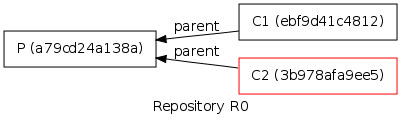
1.2. Two Repositories
The creation of a branch can also happen in two different repositories R1 and R2, both containing the same parent changeset P, and a user committing a new changeset C1 in R1 using P as its parent and a second user (or the same user) committing another new changeset C2 in R2 using the same changeset P as parent. From that perspective, each of these repositories may be seen as a "branch".
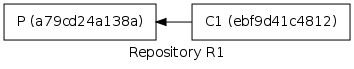
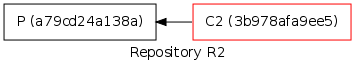
Note: after doing a hg --repository R1 pull --rev 3b978afa9ee5 R2, repository R1 will look the same as repository R0. This finally adds a new head to R1 as well.
As such, each changeset in Mercurial forms an element of a branch. A changeset thus can be said to "belong to a branch". Per that definition, a branch is simply a linear sequence of changesets.
2. Named branches
Mercurial supports giving names to branches, by using the branch name property of the changeset (see NamedBranches). If no branch name was set, Mercurial assigns the branch name "default". So the name of the default branch in a repository is "default" (which, for example, is not displayed when doing a hg log).
The command hg branches lists all branch names existing in a repository:
> hg help branches
hg branches [-a]
list repository named branches
List the repository's named branches, indicating which ones are
inactive. If active is specified, only show active branches.
A branch is considered active if it contains unmerged heads.
options:
-a --active show only branches that have unmerged heads
use "hg -v help branches" to show global optionsThe command hg branch may be used to set a branch name, which will be used for subsequent commits:
> hg help branch
hg branch [-f] [NAME]
set or show the current branch name
With no argument, show the current branch name. With one argument,
set the working directory branch name (the branch does not exist in
the repository until the next commit).
Unless --force is specified, branch will not let you set a
branch name that shadows an existing branch.
options:
-f --force set branch name even if it shadows an existing branch
use "hg -v help branch" to show global optionsMercurial branch names may be used for whatever reasons users want. However, a good rule of thumb is to use branch names sparingly and for rather longer lived concepts like "release branches" (rel-1, rel-2, etc) and rather not for short lived work of single developers.
Some Mercurial users do not use branch names at all. And there is indeed no need to assign branch names in Mercurial. Some users find them helpful, some not. Establish and apply your local consensus.
3. A Changeset attribute
(from a posting by Yao Zhang on the mercurial mailing list)
There is a subtle difference between the concept "diverging development line" and Mercurial "branch" name.
Mercurial branch name is an attribute associated with a changeset. A new branch name can be started in the middle of a development line, not necessarily at a diverging point. For example:
hg branch branch-1 # start a new branch name
# modify something in the repository
hg commit -m "branch-1" # the changeset has branch name "branch-1"
hg branch branch-2 # start another branch name
# modify something in the repository
hg commit -m "branch-2" # the changeset has branch name "branch-2"Although there is no "diverging development line" above, the Mercurial branch name can be changed.
Another case is that if a "diverging development line" occurs later, both diverged lines will inherit the parent's branch name if no new branch name is started.
4. See also
