|
Size: 1058
Comment: converted to 1.6 markup
|
Size: 1822
Comment:
|
| Deletions are marked like this. | Additions are marked like this. |
| Line 1: | Line 1: |
| == Activity extension == | #pragma section-numbers 2 = Activity extension = Try to show how much activity happened on the repository over time. |
| Line 3: | Line 5: |
| <<TableOfContents>> == Status == |
|
| Line 7: | Line 12: |
| Extension site: http://labs.freehackers.org/wiki/hgactivity | Repository: https://hg.freehackers.org/orzel/hgactivity |
| Line 9: | Line 14: |
| === Overview === | Web page: http://labs.freehackers.org/projects/hgactivity/wiki == Overview == |
| Line 14: | Line 21: |
| {{http://labs.freehackers.org/attachments/116/activity.png}} | {{attachment:activity-hg-general.png}} |
| Line 16: | Line 23: |
| The same, but splitted by author: | The same, but split by author: |
| Line 18: | Line 25: |
| {{http://labs.freehackers.org/attachments/115/activity_splitted.png}} | {{attachment:activity-hg-byauthors.png}} |
| Line 20: | Line 27: |
| Zoom in on recent history + displaying tags:: | |
| Line 21: | Line 29: |
| === Configuration === | {{attachment:activity-hg-recentandtags.png}} The extension can be used on desktop (displaying the image) or on server (headless, creating the image file). There are quite some options to change the display, setting the date range, exluding some revs and such. You can of course use the usual --help approach, but you can also play with the gui : when you change options, the corresponding CLI command is displayed for your convenience. The typical use is to configure what you want on your desktop using the mouse, and then copy/paste the command line on your server cron or whatever. All of this is explained on the web page: http://labs.freehackers.org/projects/hgactivity/wiki == Configuration == |
| Line 26: | Line 42: |
| activity=/path/to/activity.py | activity=/path/to/hgactivity/activity |
| Line 28: | Line 44: |
(with the actual path to your file, of course) === More information ? === Everything you want to know about this extension can be found on the web page: http://labs.freehackers.org/wiki/hgactivity |
(with the actual path to the extension, of course) |
| Line 36: | Line 47: |
| CategoryExtension | CategoryExtensionsByOthers CategoryExtensionsByOthers |
Activity extension
Try to show how much activity happened on the repository over time.
Contents
1. Status
This extension is not distributed with Mercurial.
Author: Thomas Capricelli
Repository: https://hg.freehackers.org/orzel/hgactivity
Web page: http://labs.freehackers.org/projects/hgactivity/wiki
2. Overview
This extension creates an image file displaying the activity of a repository. The activity is a rough estimates to answer the question : "when did the developement happened ?"
As an example, here is the activity for the mercurial repository itself :
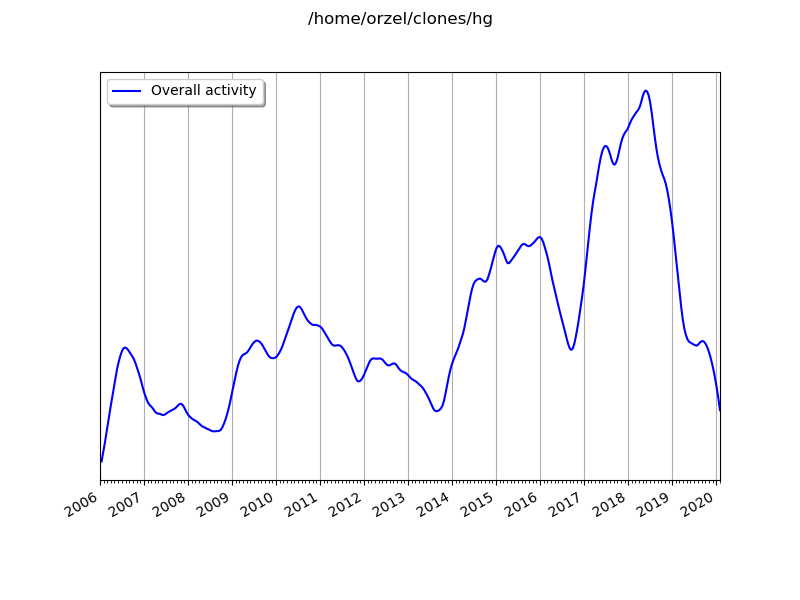
The same, but split by author:
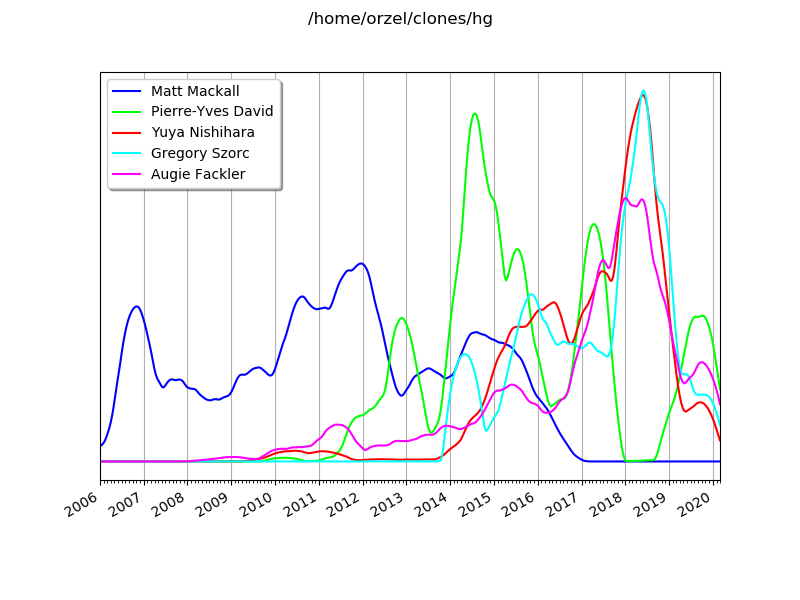
Zoom in on recent history + displaying tags::
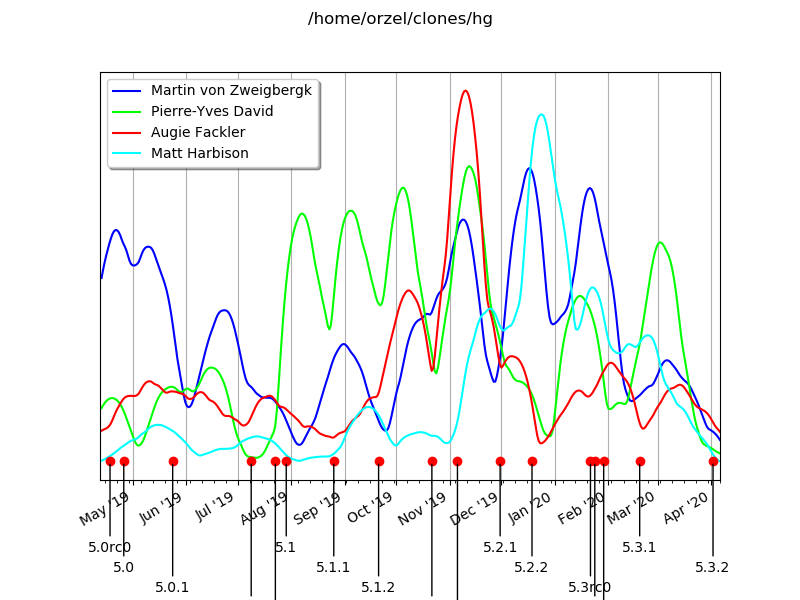
The extension can be used on desktop (displaying the image) or on server (headless, creating the image file).
There are quite some options to change the display, setting the date range, exluding some revs and such. You can of course use the usual --help approach, but you can also play with the gui : when you change options, the corresponding CLI command is displayed for your convenience. The typical use is to configure what you want on your desktop using the mouse, and then copy/paste the command line on your server cron or whatever.
All of this is explained on the web page: http://labs.freehackers.org/projects/hgactivity/wiki
3. Configuration
Configure your .hgrc to enable the extension by adding following lines:
[extensions] activity=/path/to/hgactivity/activity
(with the actual path to the extension, of course)